返回主题列表
有用功 | 在回测、模拟及实盘中读取和写入研究文件
本文简单介绍了如何在编译运行、回测、模拟及实盘中读取文件,以及将数据以文件的形式写入研究的方法
### 上传本地文件到一创聚宽投资研究的根目录
根目录网址:https://ycjq.95358.com/research

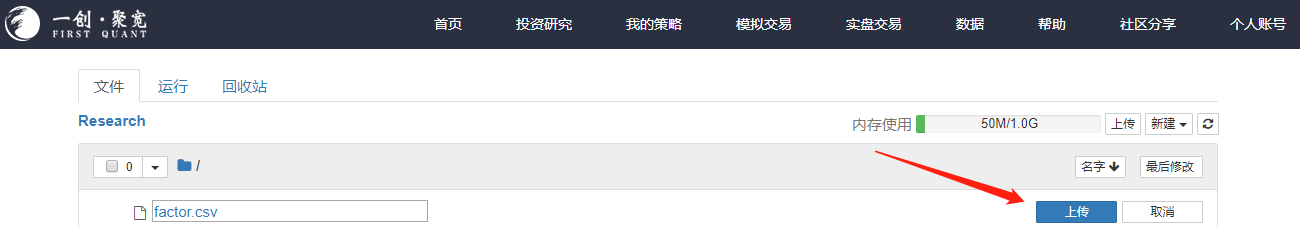
### 读取及写入研究的文件
```
import pandas as pd
from six import StringIO
def initialize(context):
""" 初始化函数 """
run_daily(befor_market_open, time='09:15')
run_daily(market_open, time='14:00')
run_daily(after_market_close, time='15:30')
def befor_market_open(context):
""" 读取研究数据 """
df = pd.read_csv(StringIO(read_file('factor.csv')))
print(df)
print('='*50)
def market_open(context):
""" 交易时间下单 """
order('000001.XSHE', 100)
def after_market_close(context):
""" 将数据写入研究中 """
# 得到当天的持仓
df = context.portfolio.positions
write_file('positions.josn', str(dict(df)))
log.info(df)
log.info('#'*50)
```
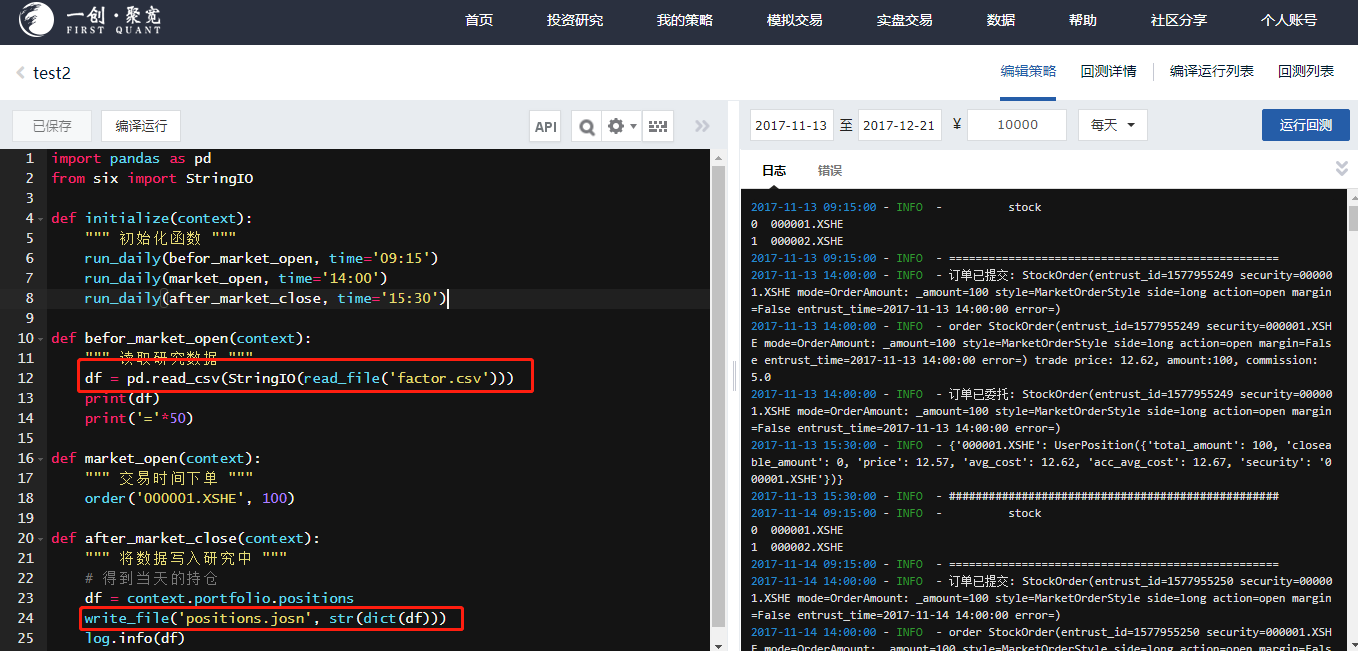

15
{{#footer}}
{{/footer}}
